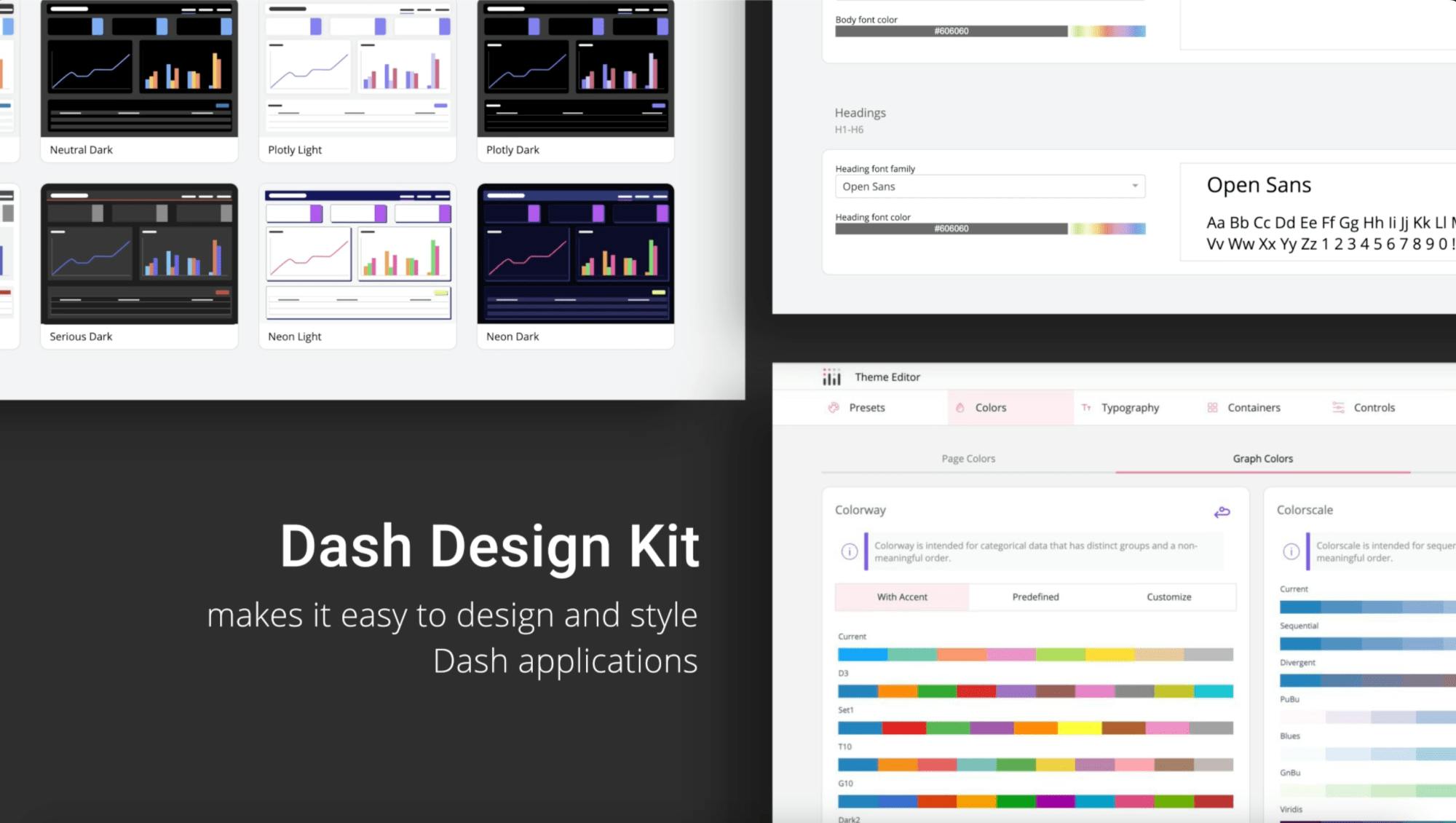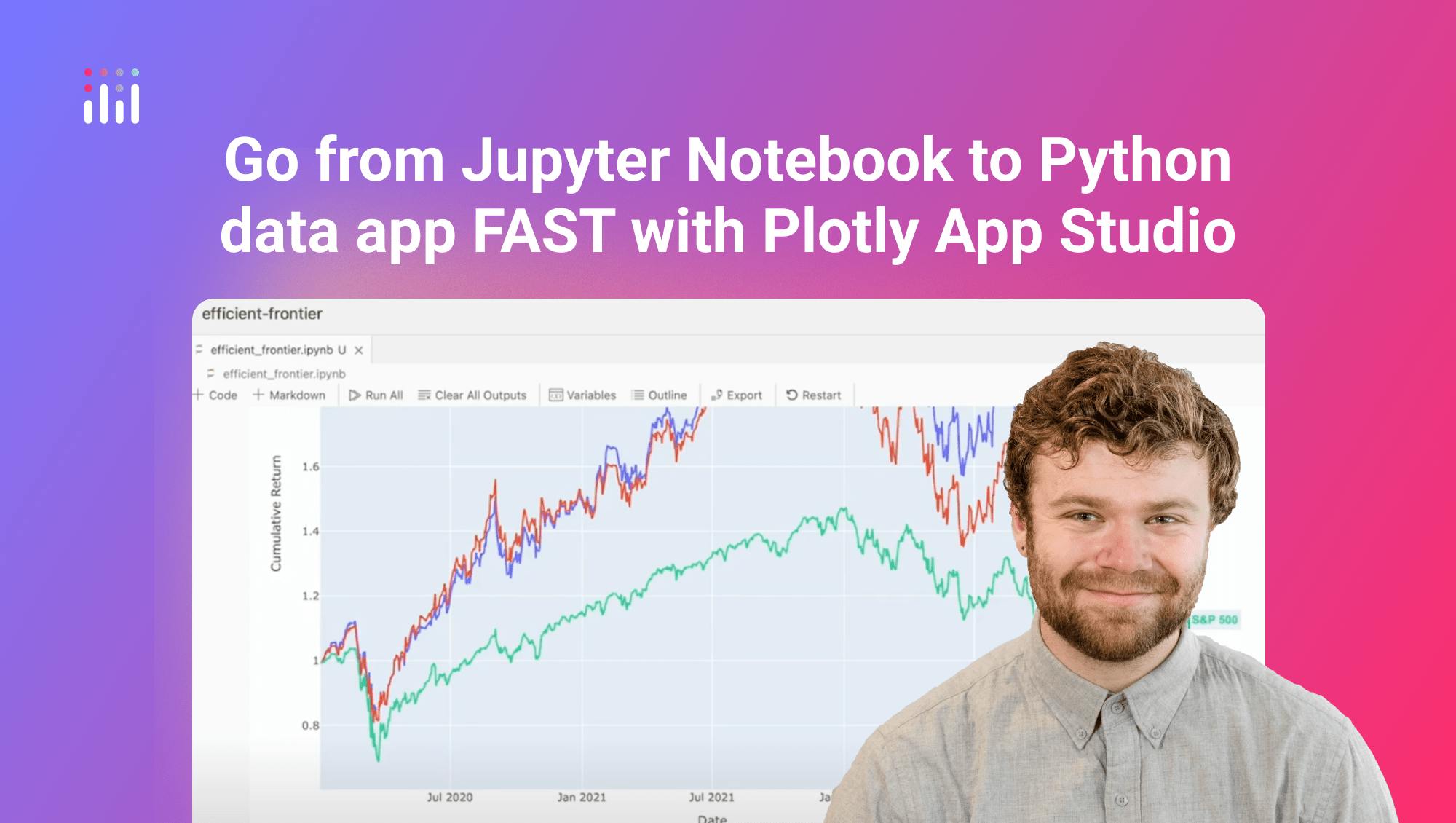A smarter way to build data apps with Plotly AI
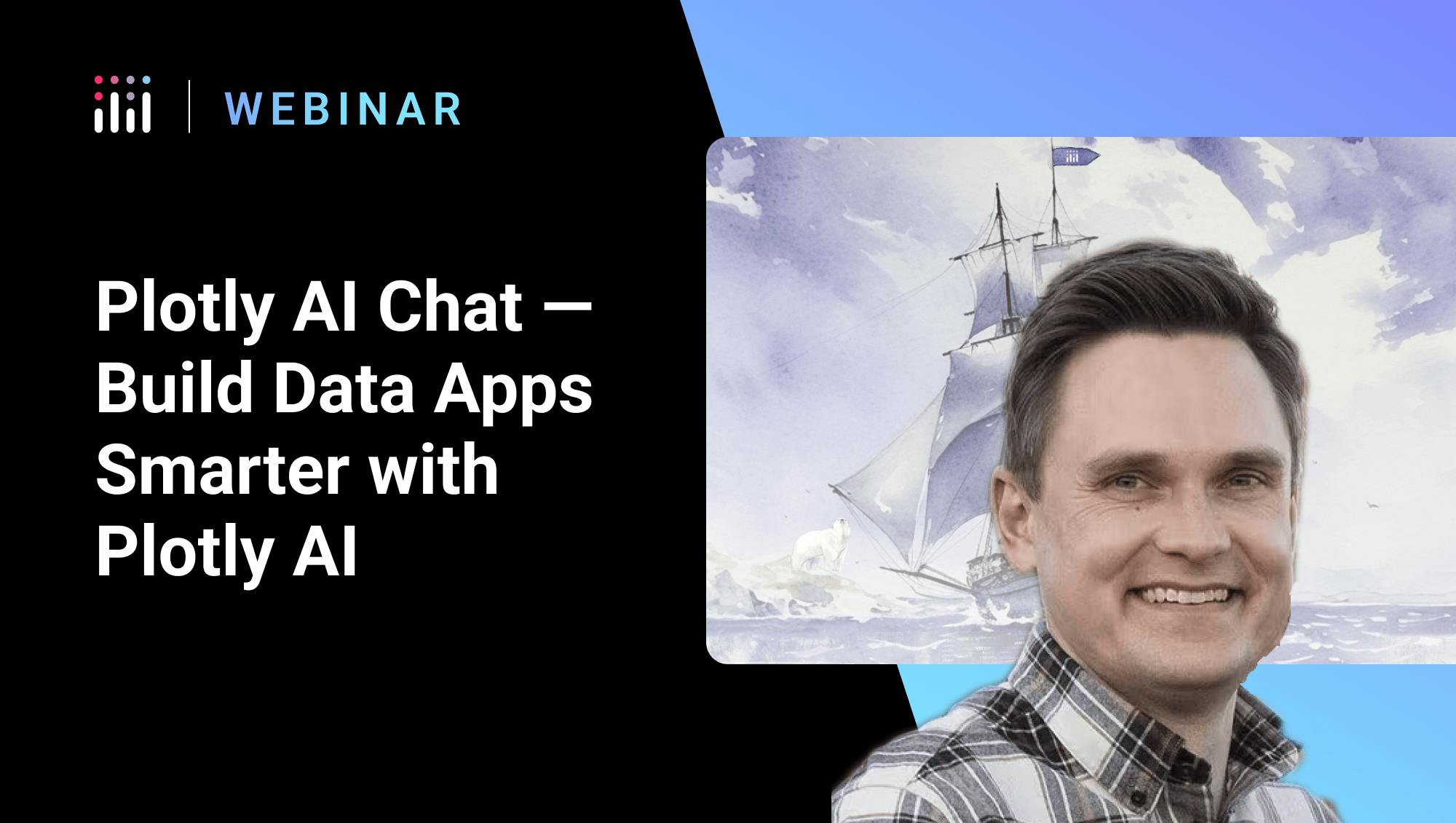
Meet the Speaker

Matt Brown
Matt Brown is a product manager at Plotly.
In this video, Matt Brown, product manager at Plotly, breaks down the new AI chat feature built into App Studio. The tool is designed to cut down the time it takes to build data apps by integrating AI directly into the development environment, rather than requiring external tools and manual code shuffling.
Traditionally, building a data app required cleaning, transforming, querying, and visualizing data by hand. Using large language models like ChatGPT made this easier—but typically involved uploading your data to external platforms, specifying libraries, and manually moving code back into your environment. Plotly AI chat eliminates that overhead by embedding AI directly into App Studio.
- Based on OpenAI's GPT model, with a direct integration into App Studio
- Shares only the data schema (not raw data) to maintain privacy
- Returns pandas and Plotly code that works out of the box
- Code and visual outputs can be reviewed and added into your notebook instantly
The workflow is designed to be approachable. Upload a dataset, then click to start chatting with your data. Each conversation is tied to a specific data frame and can be saved, edited, or reused. If you're not sure how to begin, built-in prompt templates based on your column names can help.
- Prompt templates make it easier to get started
- You can ask analytic questions, request transformations, or describe desired charts
- AI responds with working code and visual outputs
- Clicking on tables or charts shows the underlying code for inspection and learning
This feature also serves as a learning tool. You can interactively explore the Plotly API by asking for specific tweaks to a chart and seeing the exact code changes needed. Once you're satisfied, it's a single click to add the result into your app.
- Useful for both prototyping and education
- Seamlessly integrates with the rest of the App Studio workflow
- Output appears in the app preview panel without extra steps
- Designed to help data teams move from idea to deployed app faster
The Plotly team has been using AI chat internally for months and reports significant speed gains in app development. Early feedback suggests it’s a practical productivity boost for data teams, especially those under tight deadlines or limited bandwidth.
Watch the video to see how AI chat works and follow along with the full demo.