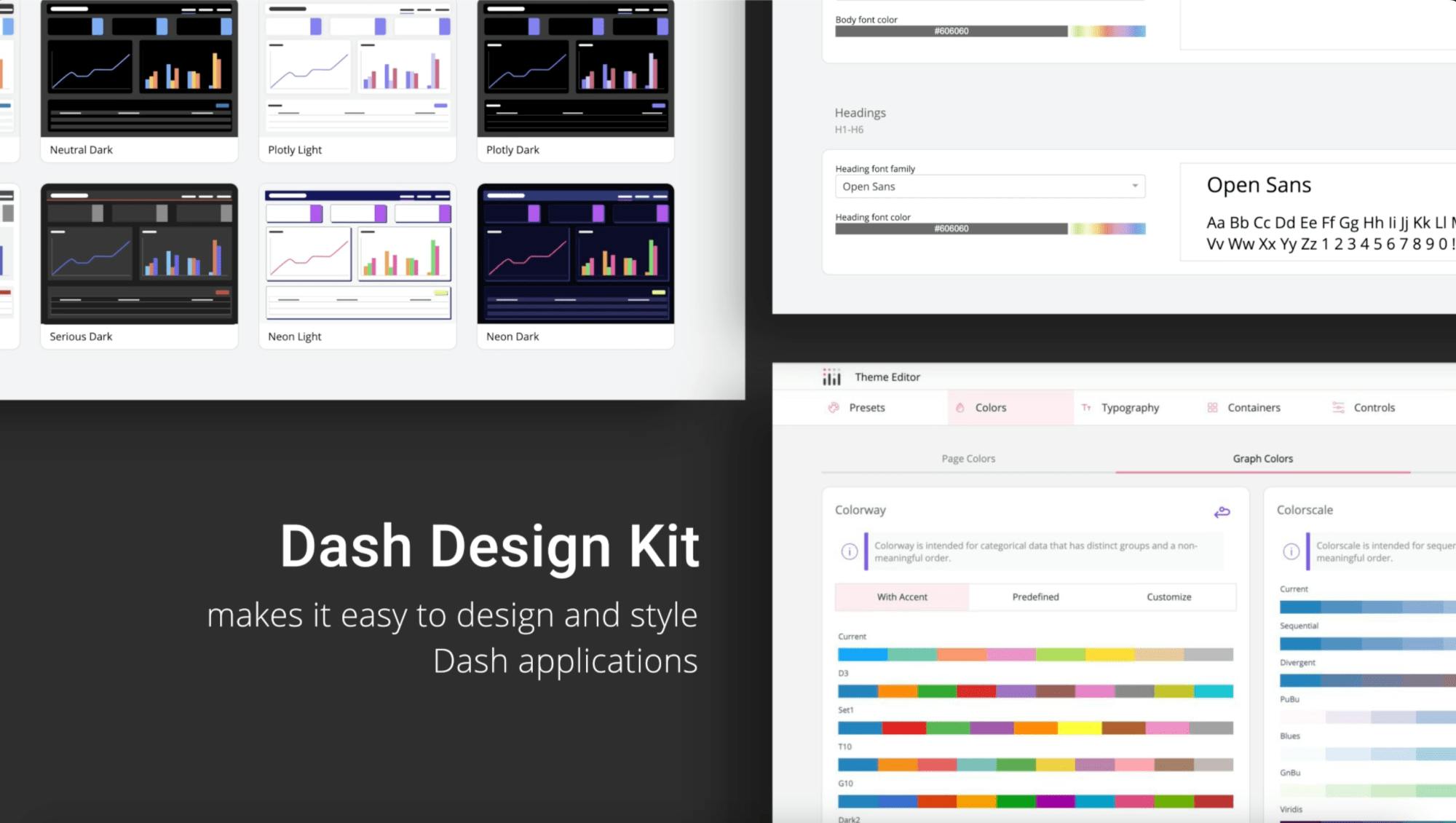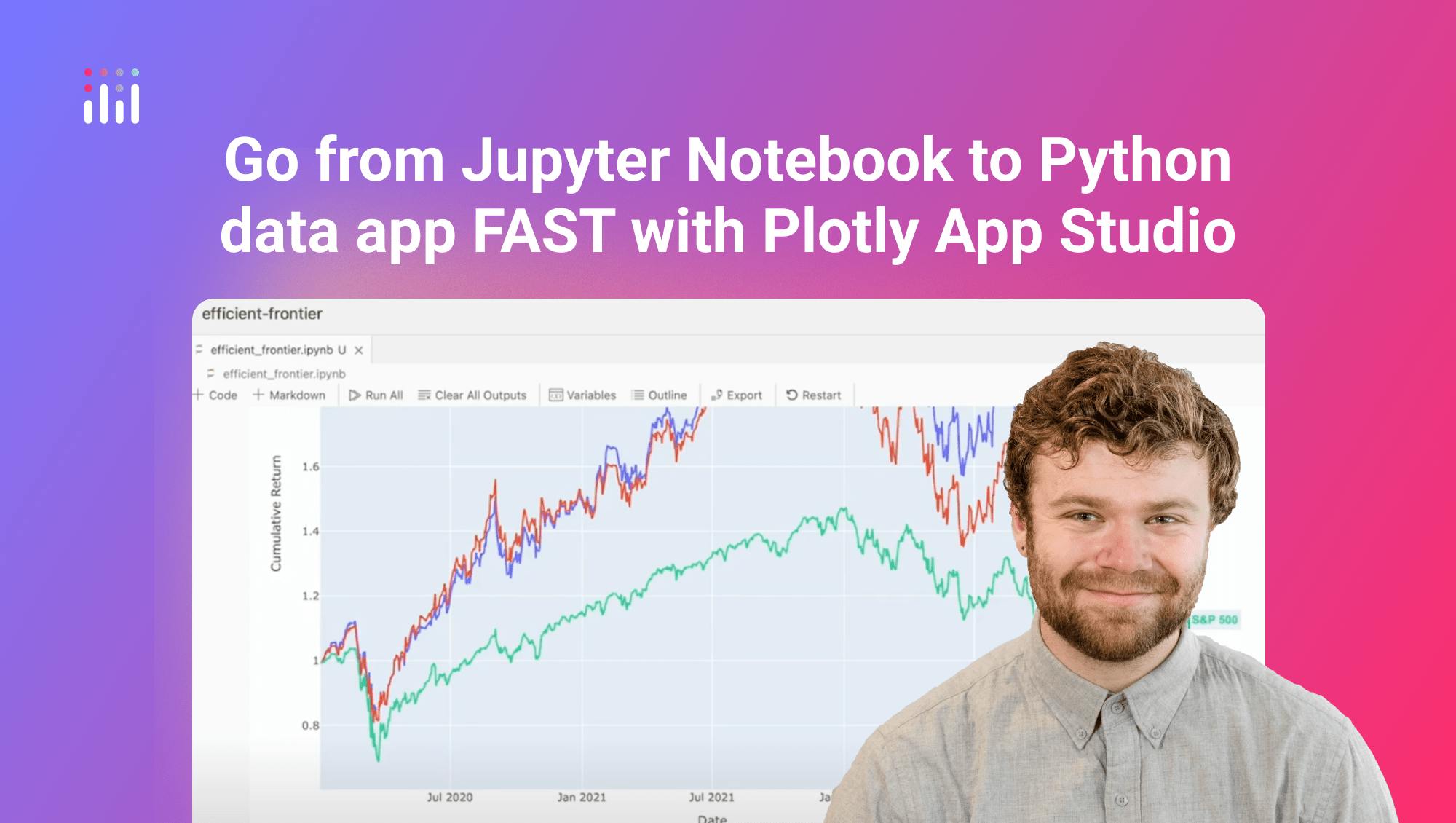Demo: Build faster Python data apps with Plotly App Studio

Meet the Speaker

Chris Parmer
Chris Parmer is the Chief Product Officer at Plotly and the Co-Founder of the Dash data app framework.
In this video, we introduce App Studio, a feature of Dash Enterprise 5.6. App Studio is the result of years of working with enterprise teams to streamline how Python data apps are developed and deployed. It combines interactive data exploration, visual chart building, and generative AI—all integrated within a notebook-based workflow. The goal: make it drastically faster to go from data to production-grade apps.
App Studio starts by making it easy to load your data, whether from CSVs, SQL databases, or cloud data warehouses using Dash Enterprise connectors. Once data is loaded, users can click “Explore” to view and interact with their data in a spreadsheet-style table.
- Interactive data table with sorting and filtering
- Visual chart builder to create Plotly Express charts without writing code
- Chart code is fully visible and exportable into notebooks
- Makes it easy to discover chart types and understand the shape of your data
The Plotly AI chat feature uses OpenAI models to generate full data visualizations, including the necessary preprocessing steps. Unlike external tools, AI chat works inside your secure environment and has access to your data schema.
- Generates not just charts, but also filtering, grouping, and reshaping logic
- Backed by Plotly Express and standard Python libraries like pandas
- Code is immediately viewable and editable
- Context-aware: updates as you modify data or column names
All code generated—either by hand, through the chart builder, or with AI—can be inserted directly into your notebook. This keeps the development process fast and flexible, while still being transparent and code-first.
- Mix and match visual tools and manual code
- Generated code is reusable, clean, and function-based
- Easy to refactor into modules or standalone scripts
- Encourages iterative, interactive analysis
With charts and data logic in place, users can launch the App Editor to lay out the full application. Dash elements are automatically placed into cards, and developers can tweak layout, styling, and structure using a GUI.
- Change titles, themes (including dark mode), and card layouts
- Reorder components visually with drag-and-drop tools
- Modify component sizes and visibility without CSS
- One-click deploy to Dash Enterprise
App Studio also introduces a new syntax for adding interactivity directly in the notebook. Controls like dropdowns can be embedded inline, and used to dynamically filter or update charts—without writing traditional Dash callbacks.
- Add dropdowns and sliders with simple code
- Use new reactive parameter system for live filtering
- No need to restructure code into callbacks
- Everything still runs on Dash’s underlying callback engine
Once complete, apps can be deployed instantly to Dash Enterprise. Built-in features include data refresh scheduling, background task management with Celery, Redis-based caching, and templated themes.
- Refresh charts on a schedule with no additional setup
- Customize layout and branding across teams
- Maintain full control over backend processing and performance
- Apps run inside your org’s infrastructure with enterprise-grade security
App Studio bridges the gap between exploratory analysis and production deployment. Whether you're coding from scratch, using AI, or working through visual tools, every part of the process is backed by code and fits within the broader Dash Enterprise platform.
Watch the video to see how App Studio changes the way data teams build and ship data apps.