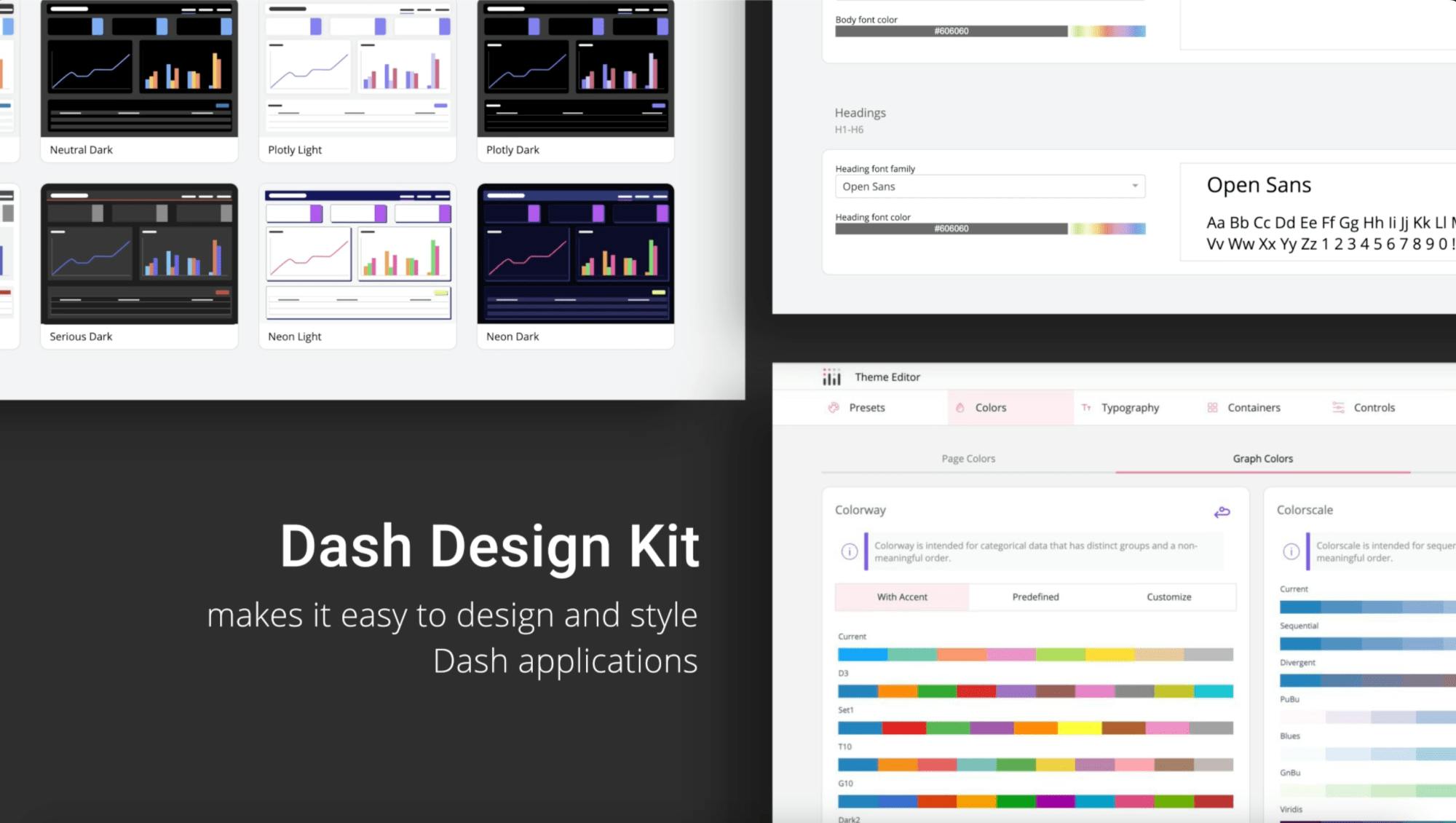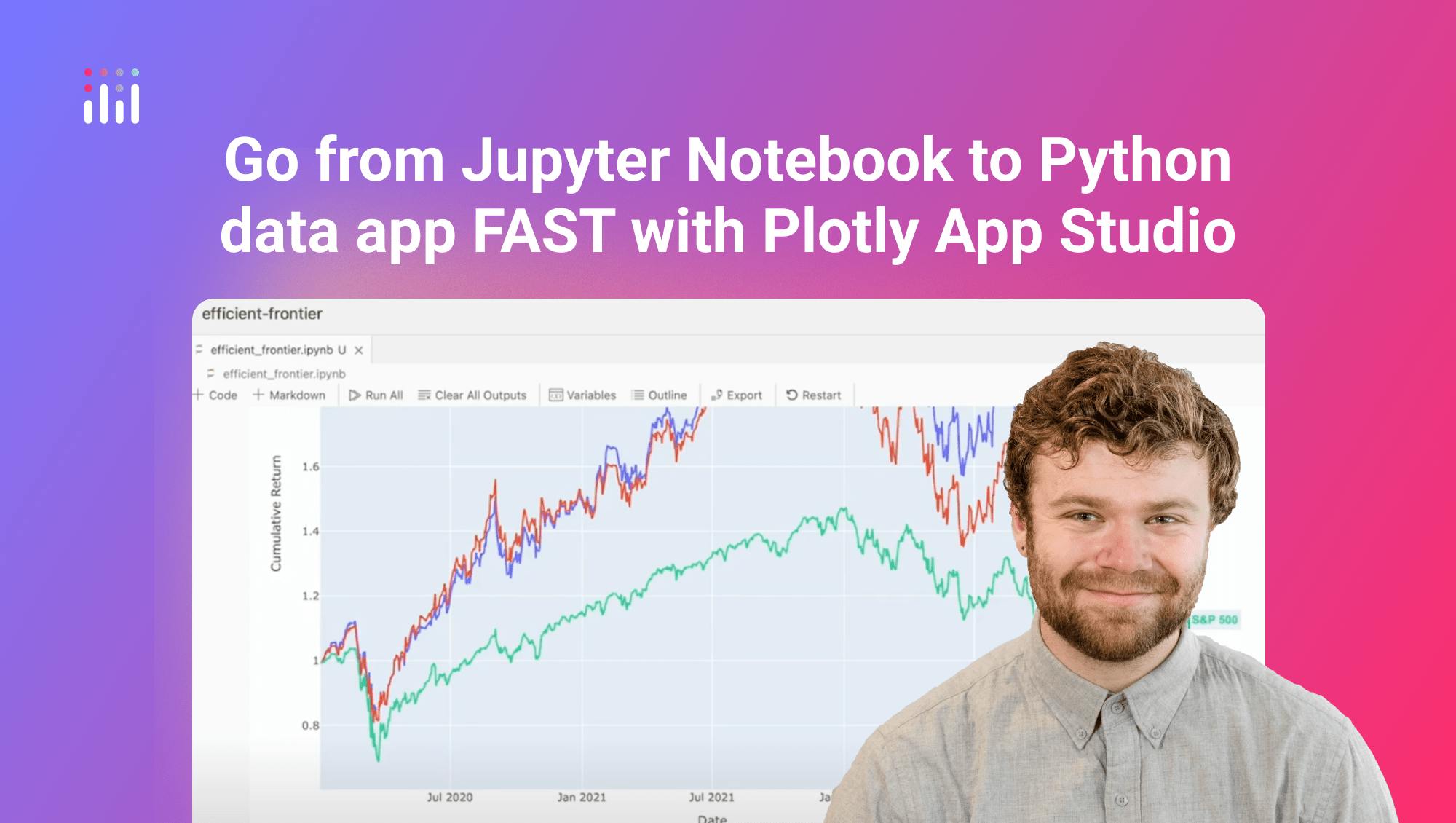Data connectors and App Studio in Dash Enterprise 5.5

Meet the Speakers

Matt Brown
Matt Brown is a Senior Product Manager at Plotly.

Nathan Drezner
Nathan Drezner is a Product Manager at Plotly.
Plotly Dash Enterprise 5.5 introduces a set of powerful upgrades designed to make data apps faster to build, easier to maintain, and more scalable for enterprise use. This release focuses on enhancing data connectivity, improving app performance, and supporting large datasets within App Studio.
The new data sources feature simplifies how teams connect to external systems like Snowflake, Databricks, Redshift, BigQuery, and AWS S3. Instead of repeating connection logic across multiple apps, developers can now manage these connections centrally, with role-based access and a shared credentials model. This eliminates redundant code and simplifies credential rotation across apps.
- Data connectors are configured once and reused across apps
- Access can be controlled at a user or global level
- Built-in support for major providers, with more on the way
- Credentials are secured and abstracted from app users
To make development more intuitive, Plotly added a schema browser inside App Studio. Developers can now explore databases, inspect tables, preview data, and copy fully qualified table names or column names without leaving the workspace. A new backend module called data_sources lets users query data with one line of code.
- Preview tables and columns directly in the App Studio UI
- Copy code snippets for fast querying with authentication handled behind the scenes
- Avoid context switching between browser tabs or mistyping table paths
- Visual workflows integrate seamlessly with code-based development
Plotly also introduced the Run button, giving developers control over when callbacks are triggered. This is especially useful when forms have multiple inputs or when an API call is expensive. Users can now update inputs and only execute logic once they confirm their intent.
- Prevents unnecessary data fetching or processing
- Ideal for apps using complex forms or expensive API calls
- Requires no custom callback logic from the developer
- Provides loading indicators to improve UX
The new scheduling feature allows teams to cache data at regular intervals without writing custom code. Developers can use a visual interface or cron syntax to define when to refresh key variables, improving app responsiveness while reducing API load.
- Automatically detects which variables are cacheable
- Supports both interval-based and cron-based scheduling
- Eliminates repetitive caching logic in code
- Frees up system resources by avoiding redundant processing
Finally, large dataset support is now available in App Studio. With DuckDB, this upgrade enables users to display, filter, and sort millions of rows in an interactive table. Previously capped at 1000 rows, data apps can now handle much larger volumes with server-side pagination and blazing-fast search.
- Supports datasets up to hundreds of megabytes
- Enables real-time interaction with millions of records
- Fast filtering and sorting powered by DuckDB
- Configurable toggle gives developers full control over display behavior
Watch the video to follow along and see how Dash Enterprise 5.5 helps teams scale their data apps with less overhead and more power.