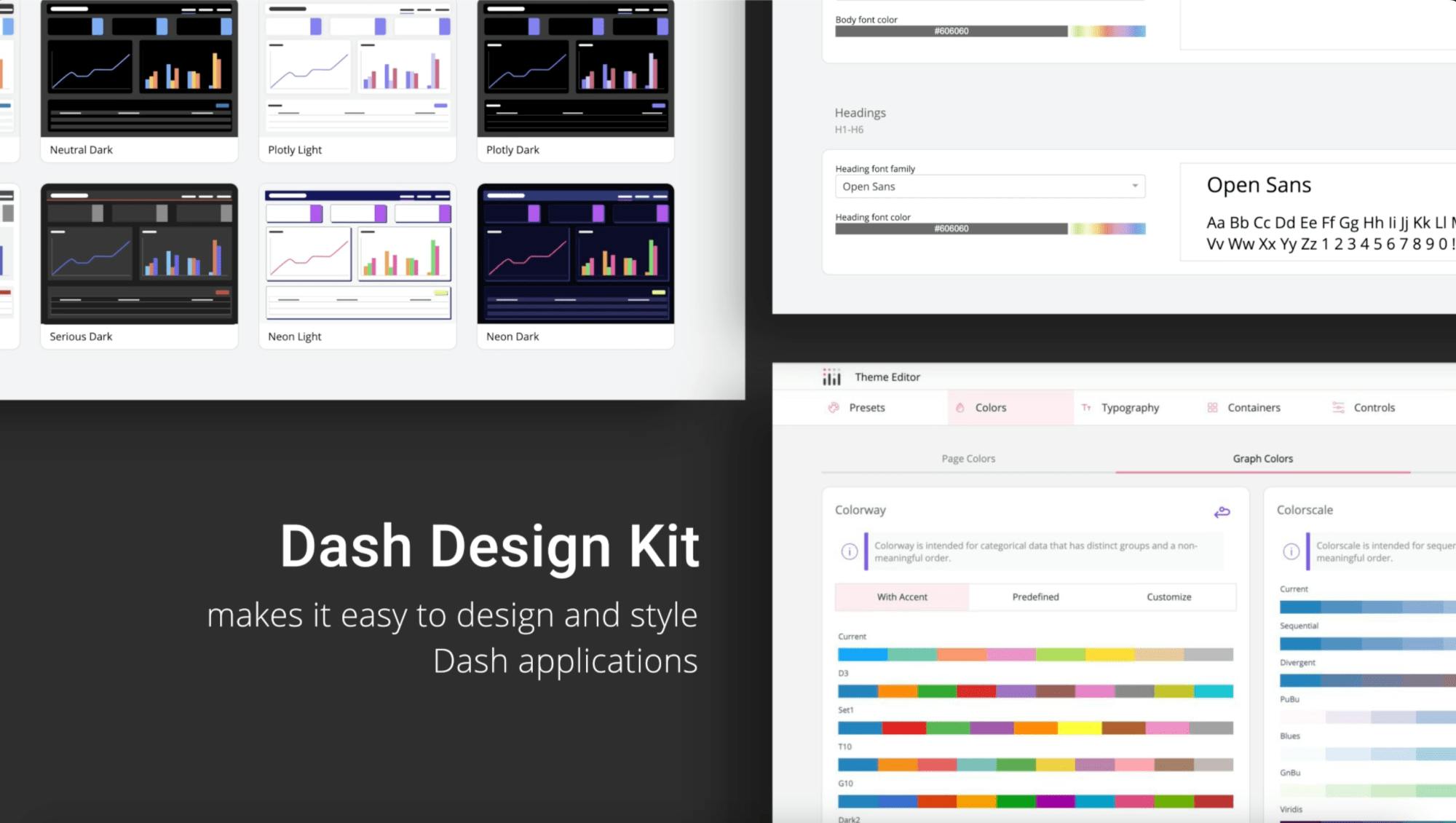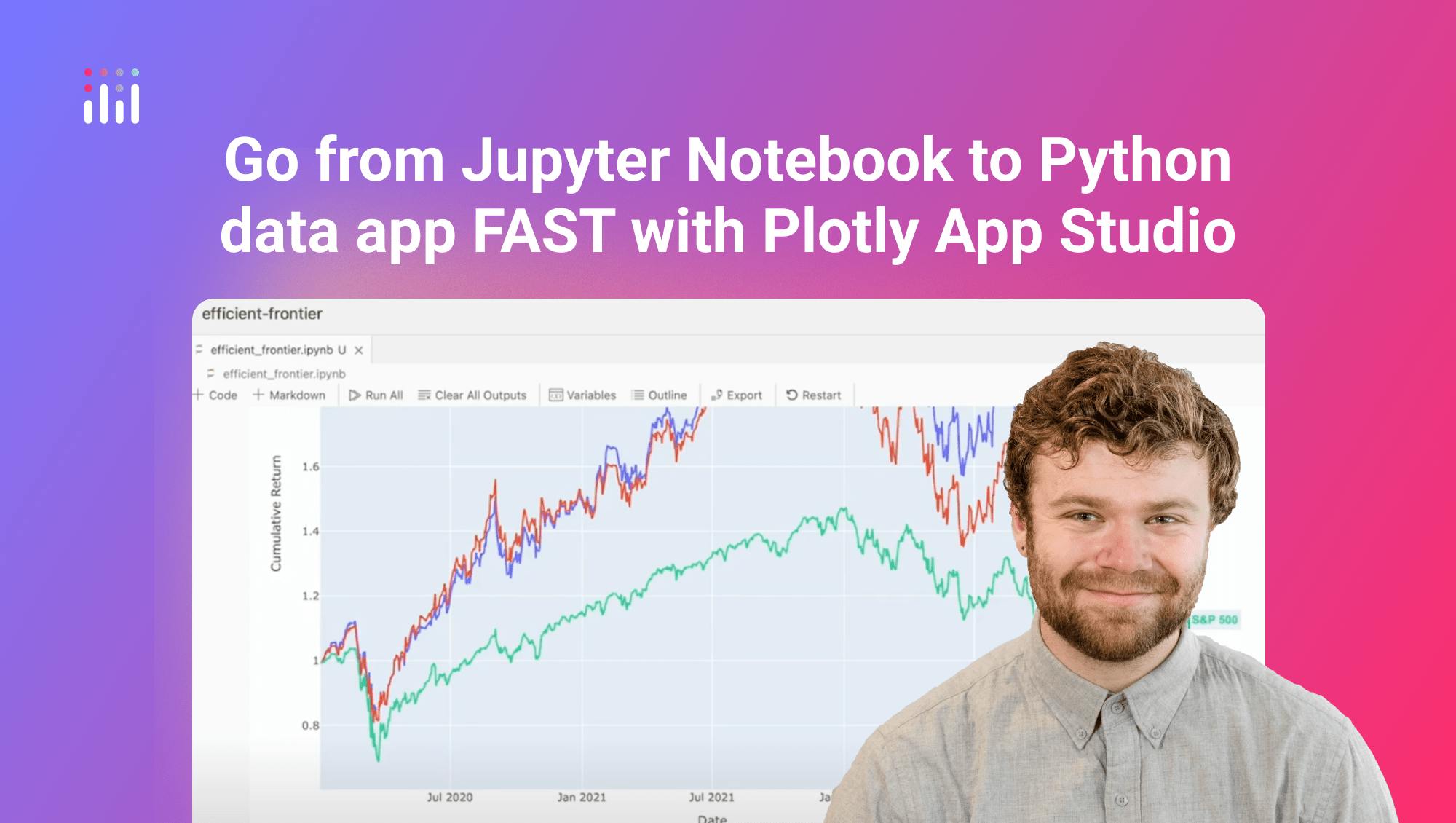Intro to Plotly AI Code Assistant
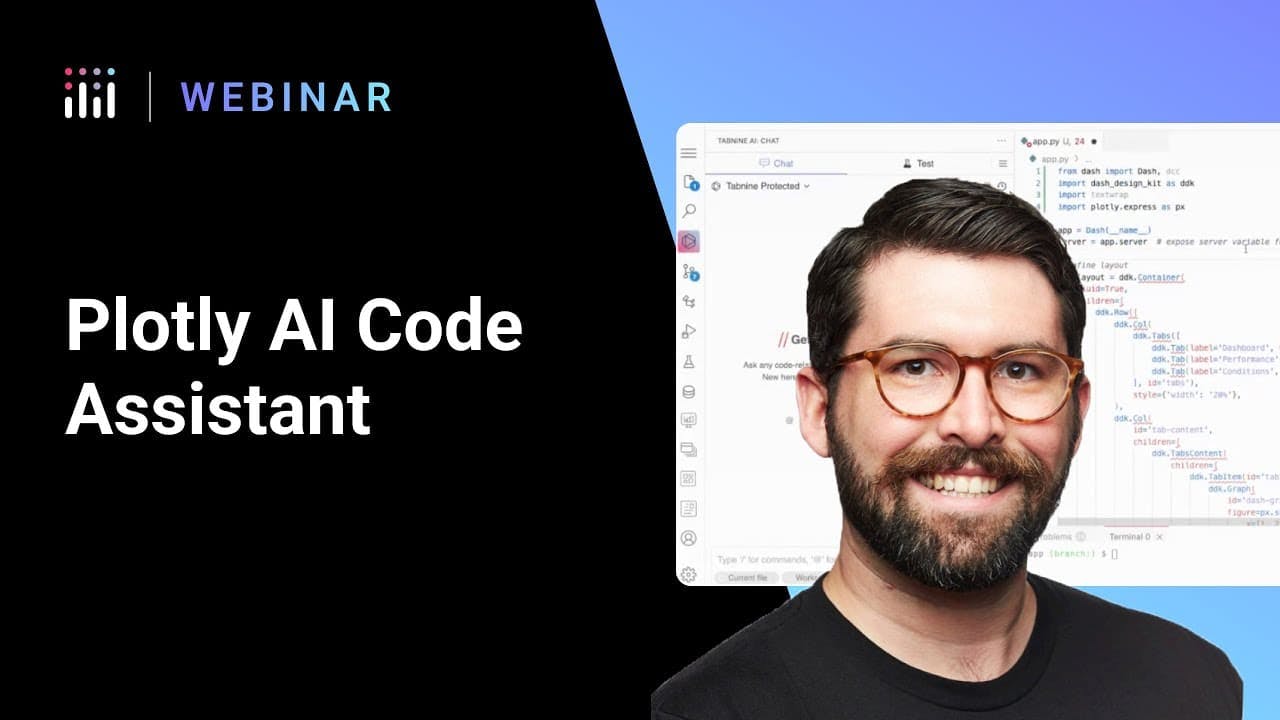
Meet the Speaker

Louis Huard
Louis Huard is a Senior Product Manager at Plotly.
Plotly AI Code Assistant is now available to Dash Enterprise 5.7 users and is designed to boost developer productivity directly within the Dash Enterprise workspaces. It offers multiple interfaces for assistance, including an AI chat window, inline prompt suggestions, and code completion, all integrated into the development environment without breaking focus or requiring context switching.
The AI chat interface supports open-ended planning and Q&A. Developers can ask high-level questions about app structure, design patterns, or how to get started. When working in unfamiliar or legacy codebases, the see code explore command gives a quick overview of project structure and functionality.
Key features include:
- Multiline autocomplete that updates in real time based on recent edits
- In-line documentation generation using the document code command
- Natural language support for tasks like bug fixing, feature extension, or refactoring
- Explain code and fix code options for better understanding and faster debugging
The assistant is especially useful during reviews and testing. When a developer is ready to deploy, the AI can generate detailed test plans and write code for unit tests based on existing test logic. The test code interface automates this process by identifying edge cases and providing prebuilt test functions.
These capabilities are powered by deep context awareness and integration within the IDE, making Plotly AI Code Assistant an efficient tool for both experienced Dash developers and those newer to the framework. The result is fewer interruptions, cleaner code, and faster iteration cycles.
Watch the video to see how Plotly AI Code Assistant works in action.