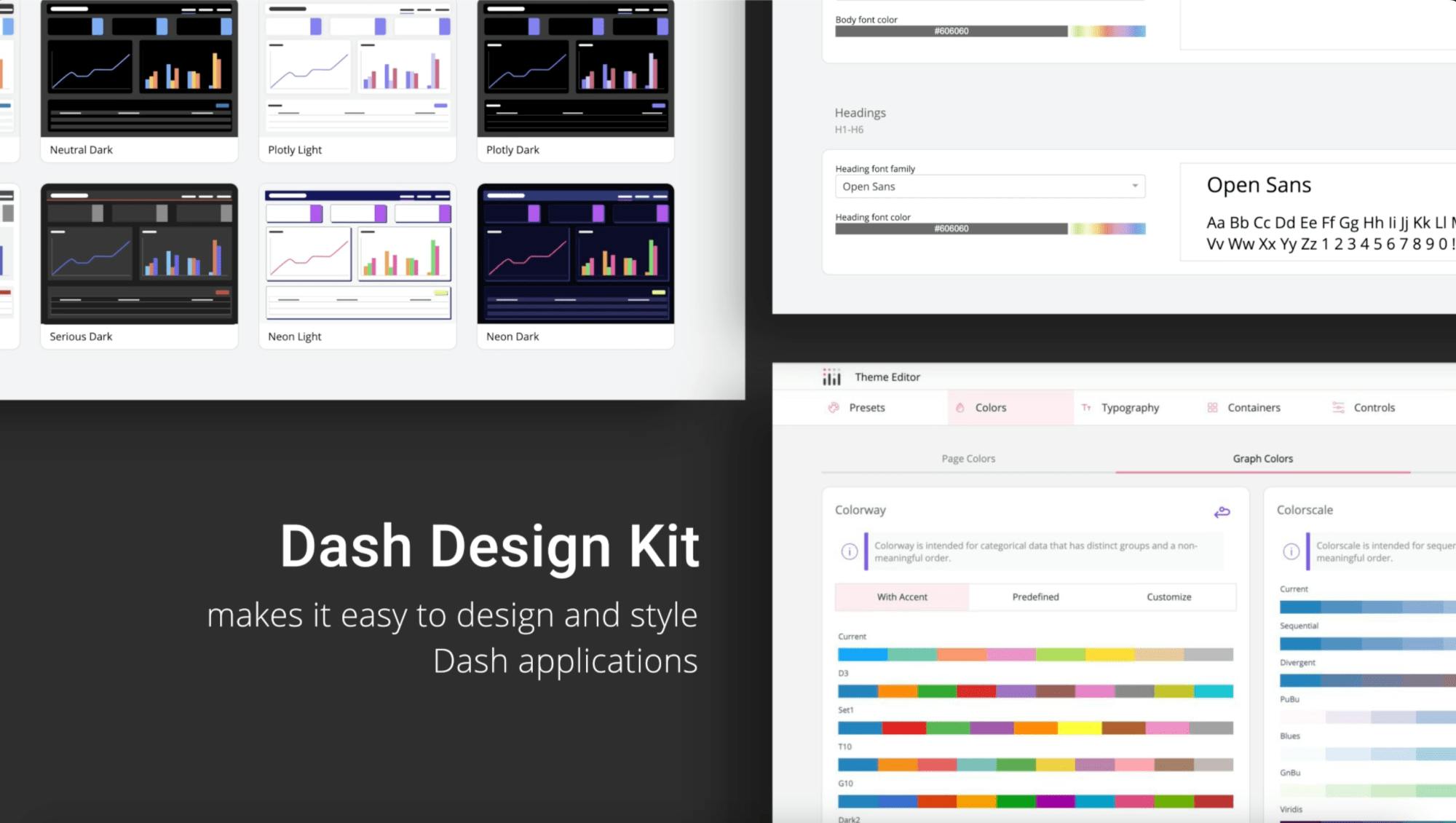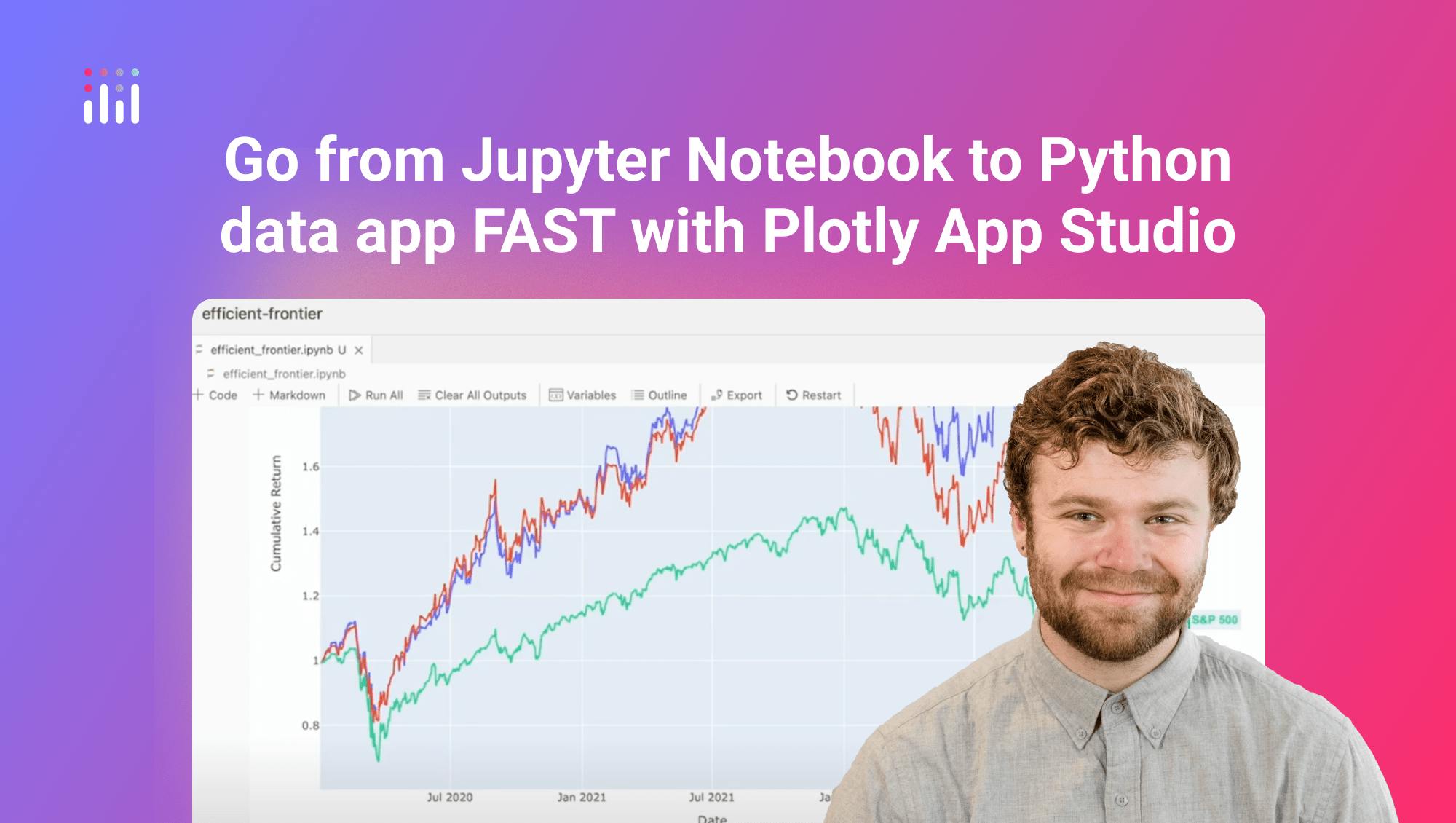Intro to Plotly AI Chat
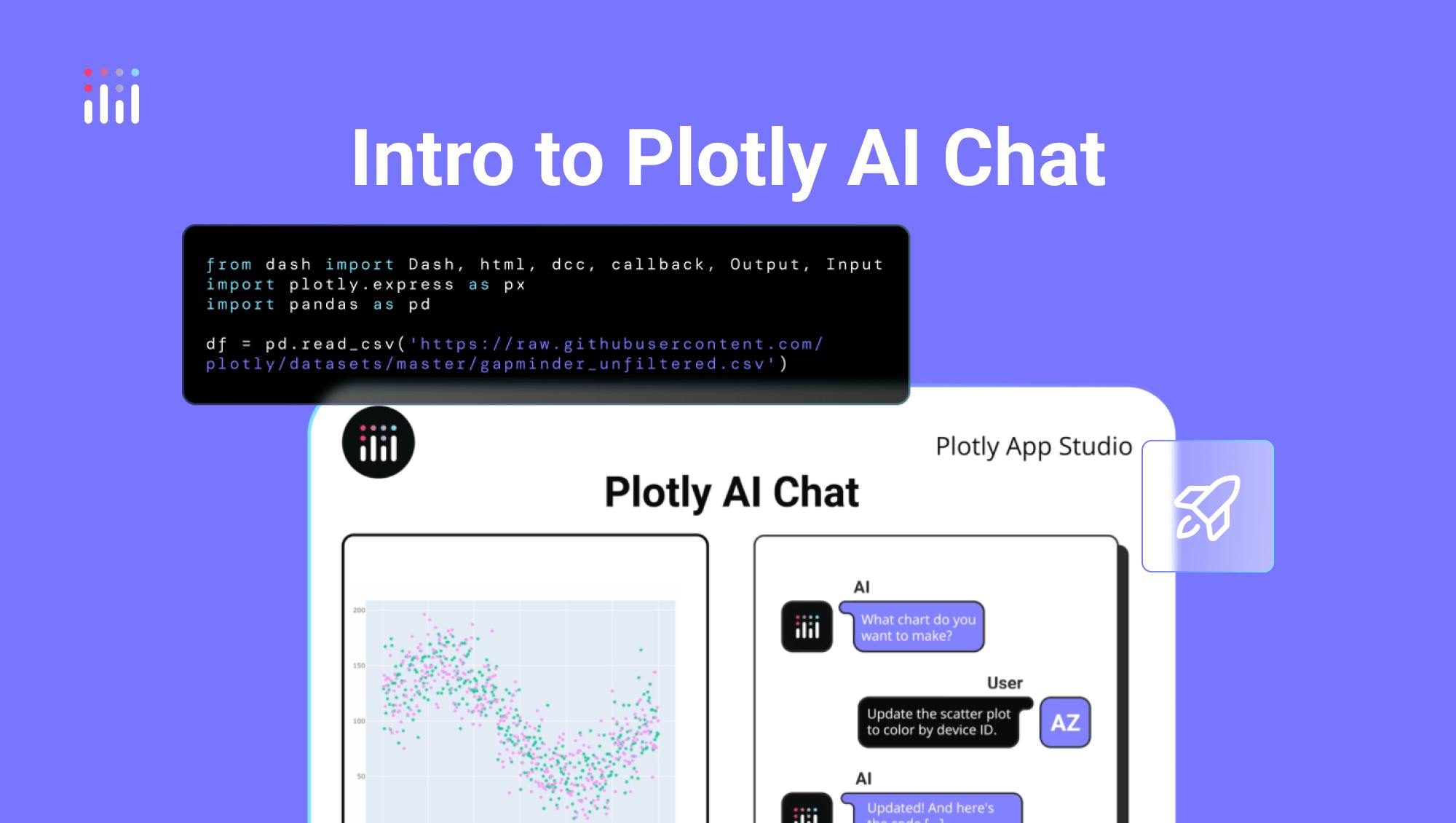
Meet the Speaker

Austin Kiesewetter
Austin Kiesewetter is a Plotly community member and software engineer at Martin Engineering.
This video introduces how Plotly AI Chat helps users explore and visualize data faster with natural language prompts. It showcases how users can begin with a dataset and use AI-powered tools to generate charts, code, and insights directly within the Dash Enterprise environment.
The first method involves working within a code block in a notebook. By ending the code block with a variable representing a DataFrame and executing it, two options appear beside the output: Explore and AI Chat. Choosing AI Chat opens a conversational interface where users can ask questions about the dataset.
- AI Chat accepts natural language queries, such as requesting average contribution amounts or donation counts by month or quarter
- The AI responds with recommended visualizations like line or bar charts and automatically generates Plotly code for them
- Charts are interactive with hover effects and can be viewed full screen
- Users can easily add any generated chart back into their project with one click
The second method starts without a Jupyter Notebook. Users can upload a CSV or Excel file directly into the App Studio environment. Once uploaded, Plotly reads the data and offers the option to open AI Chat. From there, users can immediately begin asking questions or use preset prompts.
- CSV and Excel uploads allow users to begin analysis without coding
- AI Chat suggests default questions to help users get started
- Example outputs include donut charts and bar charts that summarize key features of the dataset
- This enables a low-friction starting point for exploratory data analysis
Together, these capabilities lower the barrier for creating meaningful data visualizations and accelerate the path from raw data to useful insights. Plotly AI Chat blends Python-based workflows with conversational AI, allowing technical and semi-technical users to build apps and understand data faster.
Watch the video to see how Plotly AI Chat helps you explore your data and build interactive apps with ease.